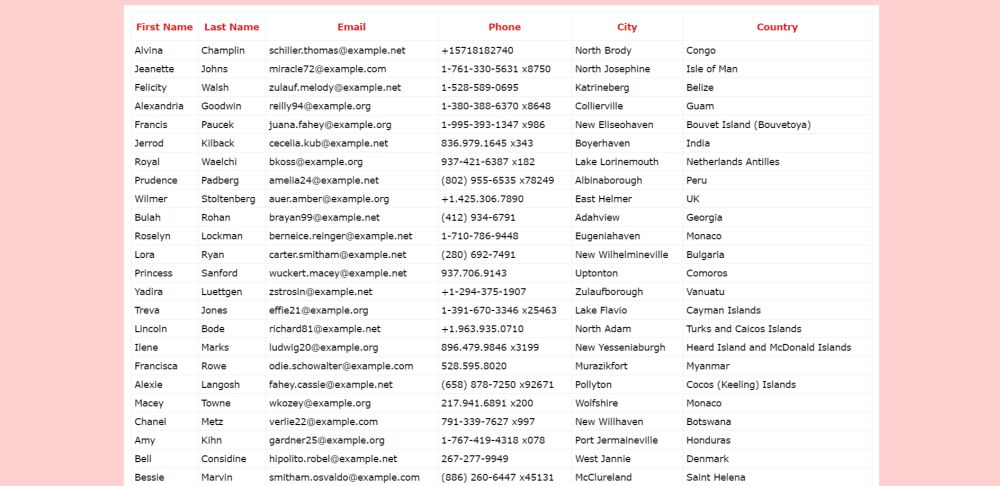In this tutorial I am going to discuss how to show data from database on page load. With the help of AJAX we are going to achieve this. I know AJAX is one of the very hot topic for PHP beginners. Because it is using almost in every site. I will use jQuery and its ajax function to trigger ajax.
Also Read:
- How to sort html table columns using PHP jQuery and Ajax
- Ajax dropdown list from Database using PHP and jQuery
- How to Create Simple Contact Form using Ajax, jQuery, Php and Mysql
What I am going to do?
I will create a page that shows customer information in a table. I will achieve this with the help of following steps.
- I will trigger ajax on page load
(index.php). I will also show a loading bar unless I get the data. - Ajax request will receive by
ajax_get_data.php.ajax_get_data.phpfetch records from mysql database using MYSQLi OOP. - Then I will create a html table and insert customers record in table column and print table.
- Ajax response(table html) will receive on index.php page. Then i will show that response on
index.phppage.
Show data from database Ajax, Php and jQuery
Create Database:
|
1 2 3 |
create database demo; |
Create Mysql Table:
|
1 2 3 4 5 6 7 8 9 10 11 12 13 14 15 16 17 |
CREATE TABLE `customers` ( `id` INT(11) NOT NULL AUTO_INCREMENT, `first_name` VARCHAR(255) NULL DEFAULT NULL, `last_name` VARCHAR(255) NULL DEFAULT NULL, `address` VARCHAR(255) NULL DEFAULT NULL, `email` VARCHAR(255) NULL DEFAULT NULL, `phone` VARCHAR(255) NULL DEFAULT NULL, `country` VARCHAR(255) NULL DEFAULT NULL, `city` VARCHAR(255) NULL DEFAULT NULL, PRIMARY KEY (`id`) ) COLLATE='latin1_swedish_ci' ENGINE=InnoDB AUTO_INCREMENT=1 ; |
Insert Records In Mysql Table:
|
1 2 3 4 5 6 7 8 9 10 11 12 13 14 15 16 17 18 19 20 21 22 23 24 25 26 27 28 29 30 31 32 |
INSERT INTO `customers` (`id`, `first_name`, `last_name`, `address`, `email`, `phone`, `country`, `city`) VALUES (1, 'Alvina', 'Champlin', '3605 Larson Meadow\nCasandraville, VT 73844-0293', 'schiller.thomas@example.net', '+15718182740', 'Congo', 'North Brody'); INSERT INTO `customers` (`id`, `first_name`, `last_name`, `address`, `email`, `phone`, `country`, `city`) VALUES (2, 'Jeanette', 'Johns', '38265 Stehr Course Apt. 958\nSouth Berthafort, AK 47740', 'miracle72@example.com', '1-761-330-5631 x8750', 'Isle of Man', 'North Josephine'); INSERT INTO `customers` (`id`, `first_name`, `last_name`, `address`, `email`, `phone`, `country`, `city`) VALUES (3, 'Felicity', 'Walsh', '392 Kautzer Mountain\nAronstad, FL 34152', 'zulauf.melody@example.net', '1-528-589-0695', 'Belize', 'Katrineberg'); INSERT INTO `customers` (`id`, `first_name`, `last_name`, `address`, `email`, `phone`, `country`, `city`) VALUES (4, 'Alexandria', 'Goodwin', '7192 Dietrich Unions Suite 178\nNorth Fatimamouth, AL 54635-8353', 'reilly94@example.org', '1-380-388-6370 x8648', 'Guam', 'Collierville'); INSERT INTO `customers` (`id`, `first_name`, `last_name`, `address`, `email`, `phone`, `country`, `city`) VALUES (5, 'Francis', 'Paucek', '19435 Cicero Well\nWest Jarrell, MA 51035-4794', 'juana.fahey@example.org', '1-995-393-1347 x986', 'Bouvet Island (Bouvetoya)', 'New Eliseohaven'); INSERT INTO `customers` (`id`, `first_name`, `last_name`, `address`, `email`, `phone`, `country`, `city`) VALUES (6, 'Jerrod', 'Kilback', '359 Roob Fall Suite 950\nEast Jaida, ME 49692-0730', 'cecelia.kub@example.net', '836.979.1645 x343', 'India', 'Boyerhaven'); INSERT INTO `customers` (`id`, `first_name`, `last_name`, `address`, `email`, `phone`, `country`, `city`) VALUES (7, 'Royal', 'Waelchi', '29651 Moen Shores Apt. 710\nWest Ninabury, AL 37371-4514', 'bkoss@example.org', '937-421-6387 x182', 'Netherlands Antilles', 'Lake Lorinemouth'); INSERT INTO `customers` (`id`, `first_name`, `last_name`, `address`, `email`, `phone`, `country`, `city`) VALUES (8, 'Prudence', 'Padberg', '11889 Cathy Stravenue\nWalshfort, IA 12348-3147', 'amelia24@example.net', '(802) 955-6535 x78249', 'Peru', 'Albinaborough'); INSERT INTO `customers` (`id`, `first_name`, `last_name`, `address`, `email`, `phone`, `country`, `city`) VALUES (9, 'Wilmer', 'Stoltenberg', '324 Izaiah Courts\nShyannville, MN 58488', 'auer.amber@example.org', '+1.425.306.7890', 'UK', 'East Helmer'); INSERT INTO `customers` (`id`, `first_name`, `last_name`, `address`, `email`, `phone`, `country`, `city`) VALUES (10, 'Bulah', 'Rohan', '4859 Blake Islands Suite 518\nKleinton, OR 86307', 'brayan99@example.net', '(412) 934-6791', 'Georgia', 'Adahview'); INSERT INTO `customers` (`id`, `first_name`, `last_name`, `address`, `email`, `phone`, `country`, `city`) VALUES (11, 'Roselyn', 'Lockman', '4345 Nitzsche Mountains Suite 107\nEast Lavonne, PA 92446', 'berneice.reinger@example.net', '1-710-786-9448', 'Monaco', 'Eugeniahaven'); INSERT INTO `customers` (`id`, `first_name`, `last_name`, `address`, `email`, `phone`, `country`, `city`) VALUES (12, 'Lora', 'Ryan', '51854 Stefan Mission Apt. 834\nNew Adolfotown, HI 18148', 'carter.smitham@example.net', '(280) 692-7491', 'Bulgaria', 'New Wilhelmineville'); INSERT INTO `customers` (`id`, `first_name`, `last_name`, `address`, `email`, `phone`, `country`, `city`) VALUES (13, 'Princess', 'Sanford', '816 Welch Land Suite 770\nLuciusshire, MS 42451-5941', 'wuckert.macey@example.net', '937.706.9143', 'Comoros', 'Uptonton'); INSERT INTO `customers` (`id`, `first_name`, `last_name`, `address`, `email`, `phone`, `country`, `city`) VALUES (14, 'Yadira', 'Luettgen', '16318 Bonita Bridge Apt. 709\nAthenaport, IL 26511', 'zstrosin@example.net', '+1-294-375-1907', 'Vanuatu', 'Zulaufborough'); INSERT INTO `customers` (`id`, `first_name`, `last_name`, `address`, `email`, `phone`, `country`, `city`) VALUES (15, 'Treva', 'Jones', '10151 Shawna Shore Apt. 033\nMarjoriemouth, KY 22030-1574', 'effie21@example.org', '1-391-670-3346 x25463', 'Cayman Islands', 'Lake Flavio'); INSERT INTO `customers` (`id`, `first_name`, `last_name`, `address`, `email`, `phone`, `country`, `city`) VALUES (16, 'Lincoln', 'Bode', '1414 Reinger Rest Apt. 707\nSouth Kayachester, AR 39004-3831', 'richard81@example.net', '+1.963.935.0710', 'Turks and Caicos Islands', 'North Adam'); INSERT INTO `customers` (`id`, `first_name`, `last_name`, `address`, `email`, `phone`, `country`, `city`) VALUES (17, 'Ilene', 'Marks', '4231 Minnie Ferry\nMedhurstburgh, WY 70923-2667', 'ludwig20@example.org', '896.479.9846 x3199', 'Heard Island and McDonald Islands', 'New Yesseniaburgh'); INSERT INTO `customers` (`id`, `first_name`, `last_name`, `address`, `email`, `phone`, `country`, `city`) VALUES (18, 'Francisca', 'Rowe', '853 Albina Groves\nAsamouth, NM 27737-1890', 'odie.schowalter@example.com', '528.595.8020', 'Myanmar', 'Murazikfort'); INSERT INTO `customers` (`id`, `first_name`, `last_name`, `address`, `email`, `phone`, `country`, `city`) VALUES (19, 'Alexie', 'Langosh', '80539 Barrows Stream Apt. 651\nNorth Joshuahaven, CO 01023-3558', 'fahey.cassie@example.net', '(658) 878-7250 x92671', 'Cocos (Keeling) Islands', 'Pollyton'); INSERT INTO `customers` (`id`, `first_name`, `last_name`, `address`, `email`, `phone`, `country`, `city`) VALUES (20, 'Macey', 'Towne', '3383 Andrew Lights\nSouth Lilianechester, DC 59528-5129', 'wkozey@example.org', '217.941.6891 x200', 'Monaco', 'Wolfshire'); INSERT INTO `customers` (`id`, `first_name`, `last_name`, `address`, `email`, `phone`, `country`, `city`) VALUES (21, 'Chanel', 'Metz', '46394 Henri Ridge Suite 479\nCarterburgh, WY 68717', 'verlie22@example.com', '791-339-7627 x997', 'Botswana', 'New Willhaven'); INSERT INTO `customers` (`id`, `first_name`, `last_name`, `address`, `email`, `phone`, `country`, `city`) VALUES (22, 'Amy', 'Kihn', '9103 Colt Mountains\nSouth Virgieburgh, NM 94218', 'gardner25@example.org', '1-767-419-4318 x078', 'Honduras', 'Port Jermaineville'); INSERT INTO `customers` (`id`, `first_name`, `last_name`, `address`, `email`, `phone`, `country`, `city`) VALUES (23, 'Bell', 'Considine', '757 Aurelia Dam Suite 479\nOtisside, TN 21421-1341', 'hipolito.robel@example.net', '267-277-9949', 'Denmark', 'West Jannie'); INSERT INTO `customers` (`id`, `first_name`, `last_name`, `address`, `email`, `phone`, `country`, `city`) VALUES (24, 'Bessie', 'Marvin', '8656 Vivienne Expressway\nCrooksshire, OR 27293', 'smitham.osvaldo@example.com', '(886) 260-6447 x45131', 'Saint Helena', 'McClureland'); INSERT INTO `customers` (`id`, `first_name`, `last_name`, `address`, `email`, `phone`, `country`, `city`) VALUES (25, 'Wilmer', 'Fahey', '815 Ned Viaduct Apt. 575\nNew Agustinmouth, IN 62033', 'prohaska.jaylin@example.com', '647-912-3180 x0905', 'Saint Vincent and the Grenadines', 'South Abbiefurt'); INSERT INTO `customers` (`id`, `first_name`, `last_name`, `address`, `email`, `phone`, `country`, `city`) VALUES (26, 'Jettie', 'Leffler', '54351 Johanna Radial Apt. 305\nKeelingfort, AL 64645-3086', 'uosinski@example.com', '662.543.9041 x0938', 'Western Sahara', 'New Lavernaview'); INSERT INTO `customers` (`id`, `first_name`, `last_name`, `address`, `email`, `phone`, `country`, `city`) VALUES (27, 'Serena', 'Trantow', '7674 Hirthe Street\nSchroederton, DE 90488-5532', 'zackary63@example.org', '563.692.9141 x701', 'Guinea-Bissau', 'Lake Ambrose'); INSERT INTO `customers` (`id`, `first_name`, `last_name`, `address`, `email`, `phone`, `country`, `city`) VALUES (28, 'Bradly', 'Wiegand', '646 Yost Landing Apt. 211\nHagenesborough, KS 13712', 'bridget.rice@example.net', '+1 (227) 935-1583', 'Uzbekistan', 'Daneland'); INSERT INTO `customers` (`id`, `first_name`, `last_name`, `address`, `email`, `phone`, `country`, `city`) VALUES (29, 'Ford', 'Zboncak', '9406 Akeem Harbors Suite 742\nFarrellfort, WV 29735', 'alfonso.streich@example.org', '557-538-5973 x165', 'Iraq', 'New Darienhaven'); INSERT INTO `customers` (`id`, `first_name`, `last_name`, `address`, `email`, `phone`, `country`, `city`) VALUES (30, 'Daphne', 'Corkery', '339 Angel Cliffs Suite 830\nLake Chaunceyburgh, NY 07754-0015', 'casey.wintheiser@example.net', '259.748.0377', 'Indonesia', 'Powlowskifurt'); |
Create HTML:
There is a div with a id customer-data. I will show customer data in customer-data div. ajax-loader.gif is a loader image.
|
1 2 3 4 5 6 7 8 9 |
<div class="container"> <h1>Show data from database on page load using php, ajax and jquery</h1> <div id="customer-data"> <img src="img/ajax-loader.gif"> </div> </div> |
CSS:
|
1 2 3 4 5 6 7 8 9 10 11 12 13 14 15 16 17 18 19 20 21 22 23 24 25 26 27 28 29 30 31 32 33 34 35 36 37 38 |
body{ font-family:verdana; font-size:14px; background:#ffd0d0; } .container{ width:1120px; margin:0 auto; border:1px solid #eeeeee; background:#ffffff; padding:10px; } h1{ text-align:center; color:#e31616; font-size:20px; } table{ border:1px solid #eeeeee; border-collapse: collapse; width:100%; } table th{ border:1px solid #eeeeee; text-align:center; color:#e31616; height:40px; } table td{ border:1px solid #eeeeee; padding:5px; } |
jQuery Ajax Code:
|
1 2 3 4 5 6 7 8 9 10 11 12 13 14 15 16 |
<script src="https://ajax.googleapis.com/ajax/libs/jquery/3.3.1/jquery.min.js"></script> <script> $(document).ready(function(){ $.ajax({ url: 'ajax_get_data.php', success: function(data){ $("#customer-data").html(data); } }) }); </script> |
Ajax Code:
|
1 2 3 4 5 6 7 8 9 10 11 12 13 14 15 16 17 18 19 20 21 22 23 24 25 26 27 28 29 30 31 32 33 34 35 36 37 38 39 40 41 42 43 44 45 46 47 48 49 50 51 52 53 54 55 |
<?php $host = "localhost"; $dbUser = "root"; $password = ""; $database = "demo"; $dbConn = new mysqli($host,$dbUser,$password,$database); if($dbConn->connect_error) { die("Database Connection Error, Error No.: ".$dbConn->connect_errno." | ".$dbConn->connect_error); } $qry = "select first_name, last_name, email, phone, city, country from customers"; $rs = $dbConn->query($qry); $fetchAllData = $rs->fetch_all(MYSQLI_ASSOC); $createTable = '<table>'; $createTable .= '<tr>'; $createTable .= '<th>First Name</th>'; $createTable .= '<th>Last Name</th>'; $createTable .= '<th>Email</th>'; $createTable .= '<th>Phone</th>'; $createTable .= '<th>City</th>'; $createTable .= '<th>Country</th>'; $createTable .= '</tr>'; foreach($fetchAllData as $customerData) { $createTable .= '<tr>'; $createTable .= '<td>'.$customerData['first_name'].'</td>'; $createTable .= '<td>'.$customerData['last_name'].'</td>'; $createTable .= '<td>'.$customerData['email'].'</td>'; $createTable .= '<td>'.$customerData['phone'].'</td>'; $createTable .= '<td>'.$customerData['city'].'</td>'; $createTable .= '<td>'.$customerData['country'].'</td>'; $createTable .= '</tr>'; } $createTable .= '</table>'; echo $createTable; $rs->close(); $dbConn->close(); ?> |